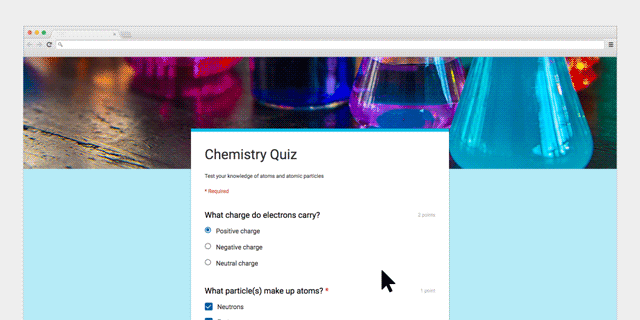Google Books is another great feature of Google. Watch the video below.. I can see this useful in history class, reading, spelling.......The site is https://books.google.com/
It is really cool I searched Clifford the Big Red Dog and found the book and searched Civil War and found books on that topic. I think this could be use in all areas and all grades.
This following video shows you how to create book shelves with Google Books