Google Forms Can Now Automatically Grade Quizzes Without an Add-ons
Now you do not have to use Flubaroo to grade your quizzes in Google Forms. Create your quiz in Forms and go to settings and choose your options. Watch the clip below.
Accelerate the feedback loop: Quizzes in Google FormsGetting feedback early helps students learn and teachers teach. Starting today, Quizzes in Google Forms will allow teachers to auto-grade multiple choice and checkbox questions — so teachers can spend less time grading and more time teaching.
Teachers can also add review materials in the form of explanations, supplemental websites or review videos — so students can get quick, actionable feedback. Plus, teachers can get instant feedback on student progress, so they know which lessons need more explanation and what to teach next. We’ve also added a common request from educators to disallow students from sending themselves a copy of their responses.
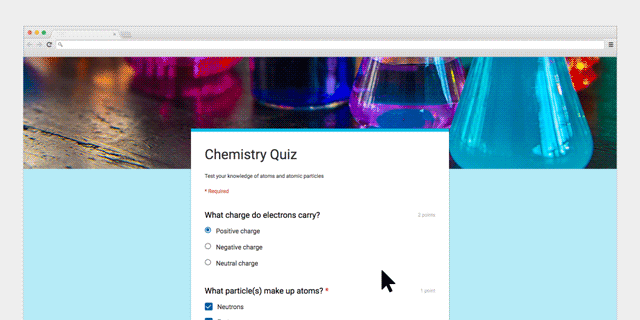
No comments:
Post a Comment